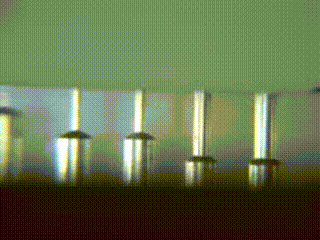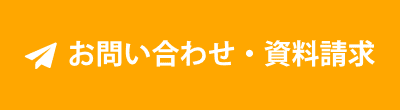~ If you want to see the print, cantilever head 2 ~
How does the ink pass through the screen plate and is transferred to the workpiece?
Would you like to see it in action?
The author created a model of the cross section of the plate, and wondered if it was possible to see how the ink passed through the plate.
I tried many things.
Would you like to see it in action?
The author created a model of the cross section of the plate, and wondered if it was possible to see how the ink passed through the plate.
I tried many things.
The printer that was useful here was the LS-34.
In the front column, a video camera is set diagonally above the squeegee head to
The video shows the rolling condition of the ink.
This time, set the camera right next to it and shoot the ink passing through the plate.
The LS-34 does not have any structure on the operator's side, such as a screen frame holder, that would interfere with photography.
Therefore, if a camera is set on the operator's side, the stroke of the squeegee can be photographed from the side.
However, the screen version is not transparent.
Also, there is an aluminum frame around the screen plate.
Therefore, it is not possible to photograph the passage of ink in the actual screen version.
Therefore, I made a screen version model with thin holes in a transparent acrylic plate.
I ran a squeegee over it and took a picture of the ink passing through the holes.
This is an experiment in which the holes in the acrylic plate are likened to the openings in the screen plate. (Figure 1)
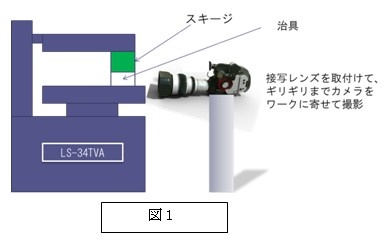
A sample is shown in Figure 2.
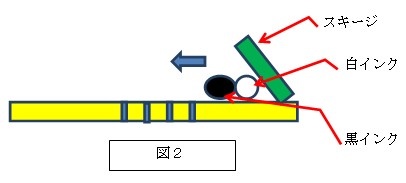
I put white ink on the squeegee side and put black ink on the tip.
How does the ink travel through the plate?
First, the black ink protrudes into the holes. White ink then protrudes into the holes.
How does the ink travel through the plate?
First, the black ink protrudes into the holes. White ink then protrudes into the holes.
Let's take a look at the video we shot.